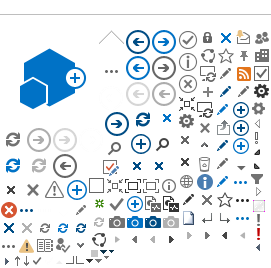Digital Portal
To register or log in to the digital portal
- Have a valid subscription to Asharqia Chamber
- Visit the Digital Portal site and select log-in service
- Use NAFATH credentials to log in
To recover password
- - Visit the Digital Portal of Asharqia Chamber
- - Select the password recovery service
- - Enter the national ID number registered with Asharqia Chamber.
To add an establishment to the Digital Portal
- - Log in to your account on the digital portal.
- - Select the Add Establishment icon
- - Select registration type/ Commercial Register or License
- - Fill out required information, attach supporting documents, and submit application
To update mobile phone number
- You can modify mobile phone number through an account on the digital portal by modifying your personal information
To complete an establishment’s data in the digital portal
- - Log in to your account on the digital portal.
- - Select Complete Establishment Data icon.
- - Fill out required information, attach supporting documents, and submit application.
To update an establishment’s data in the digital portal
- - Log in to your account on the digital portal
- - Select Data Update icon
- - Fill out required information, attach supporting documents, and submit application.